This blog explains about creating users and groups manually in Weblogic console,and grant the permissions to user based on their designation.
- Select 'myrealms' as shown below
- Choose 'Users and Groups' tab, Select 'Users' and click on 'New' to create new user.
- Give proper name, password and click on 'Ok'
- You should see newly created user as shown below.
- Select the newly created user, Select Groups, And grant the access by shuffling the respective group from left hand side of the list to right hand side and click on 'Save' , If you want to give just monitor access, then choose 'Monitors' group .
- Select 'Release Configurations' after configuring all the users and their groups.
- All set, try logging in with newly created user login credentials.


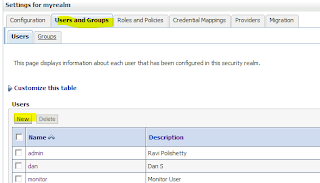



No comments:
Post a Comment