Usecase : Configure LDAP Active Directory Users and Groups in weblogic console, so that all ADF applications authenticated and authorized using this.
Step1 : Login to weblogic console, select ' Security Realms', Choose 'myrealm' as shown in below screenshot.
Step2: Create a new 'Authentication provider' type of 'ActiveDirectoryAuthenticator' as shown below
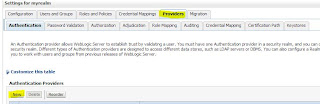
Step4: This is very very important step, Provider corresponding values for 'Provider Specific' entries for newly created 'ActiveDirectoryAuthenticator' provider as shown below.
Ensure to give correct LDAP entries for host, port, principal, credential, userBaseDN and groupBaseDN
Step1 : Login to weblogic console, select ' Security Realms', Choose 'myrealm' as shown in below screenshot.
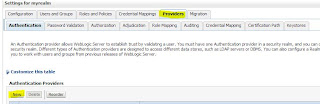
Enter valid name , Select 'Type' as 'ActiveAuthenticationProvider' as shown in below screenshot.
Step3: Ensure to reorder newly created authentication provider to the top position in the list as shown below.
Ensure to give correct LDAP entries for host, port, principal, credential, userBaseDN and groupBaseDN
Step5: Upon successful configuration, restart Admin server and you will see all the groups/users associated go given Principal & UserBase DN values as shown below.








No comments:
Post a Comment