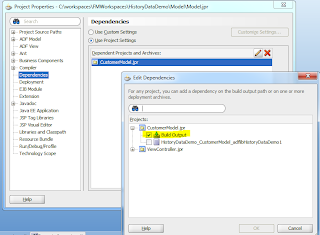This blog explains about implementing select many choice component as well as capturing the selected values in backing bean.
Scenario : Display two select Many choice components, with different set of list of values by passing bind parameter value to View object dynamically.
Implementation
Step : Create View object with a bind parameter as shown below,In this example I am using Read only view object with a single bind parameter, and same view object can be used to display multiple select many choice components with different set of values.
Step - As shown below , Select the View Object instance in right hand side of the data model, Click on 'Edit' button as shown below
Step - Set the corresponding bind parameter value as shown below.
Step - This his how you see two View object instances available in App Module.
Step - Select the View Object instance in Data Control section, Drag it on to the page as Multi Selection -> Select Many Choice as shown below.
Step - Bind 'Value Change Listener' to backing bean as shown below in order to keep track of selected values
Step - Below is how screen looks like, Try selecting multiple values , you should see selected values in value change listener method.