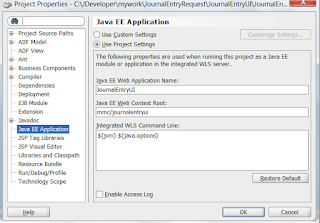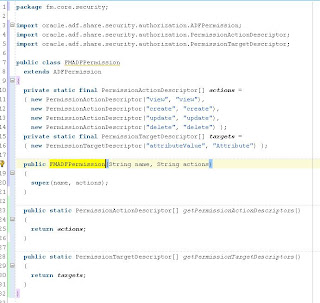ADF Application Deployment failure with VALIDATION PROBLEMS WERE FOUND --
If you notice below kind of application when you are deploying ADF application , Ensure web.xml and weblogic.xml doesn't have any special characters or invalid data.
servers/soa_server1/tmp/_WL_
weblogic.application.
problem: cvc-complex-type.2.3: Element 'listener@http://java.sun.com/