Usecase : How to modify the name of an UI application context root path in Fusion ADF application ?
Implementation :
Right click on UI project -> Properties->Java EE Application
Java EE Web Context Root - Specify the whatever context path you want to, By default it will have '<Application Name>-<UI Project Name>-context-root' .
Implementation :
Right click on UI project -> Properties->Java EE Application
Java EE Web Context Root - Specify the whatever context path you want to, By default it will have '<Application Name>-<UI Project Name>-context-root' .
Java EE Web Application Name :
This is how the deployment URL looks like after updating above two values.
Note : Jdeveloper doesn't allow to enter '/' in above dialog box, So you can edit UI project .jpr file in a text pad or note pad and modify manually.
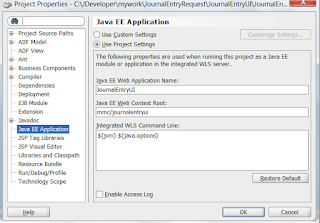

No comments:
Post a Comment